7 Ways to Stop Losing Your Smartphone

We’ve all been there: that moment you realize you don’t know where your phone is. You start out feeling annoyed — annoyed at yourself for misplacing it and annoyed at your phone for not telling you where it is. It’s a fount of information; it should be able to tell you where it is!
“Siri, where are you!?” you yell in vain.
The annoyance slowly grows to worry and eventually panic as you take a mental inventory of everything in your phone that is critical to your everyday life. How will you get through the day without your contacts, passwords, financial information, photos, videos, social media, and games?
Then relief washes over you as your fingers finally grasp the phone from in-between the couch cushions or discover it underneath the driver seat of the car. Losing your phone is never fun, but with a few simple steps, you can find your phone quickly — or at least keep yourself from losing it to begin with.